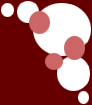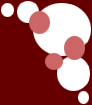|
Directions: Right click the icon you want to chose. Click "Save Picture As..." Then go to the top of your AIM
Buddy List. Click "Edit" the choose "Settings". When the "Settings" box appears, click the "Expressions" tab. Your current
icon will be in the corner. Under the icon, it will say "Browse" and "Clear". Choose "Browse". Click on the icon in whatever
folder you saved it in. Click "Open", and then your icon will be set as your default icon.
(These directions are based
on AIM 6.0)
|